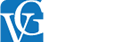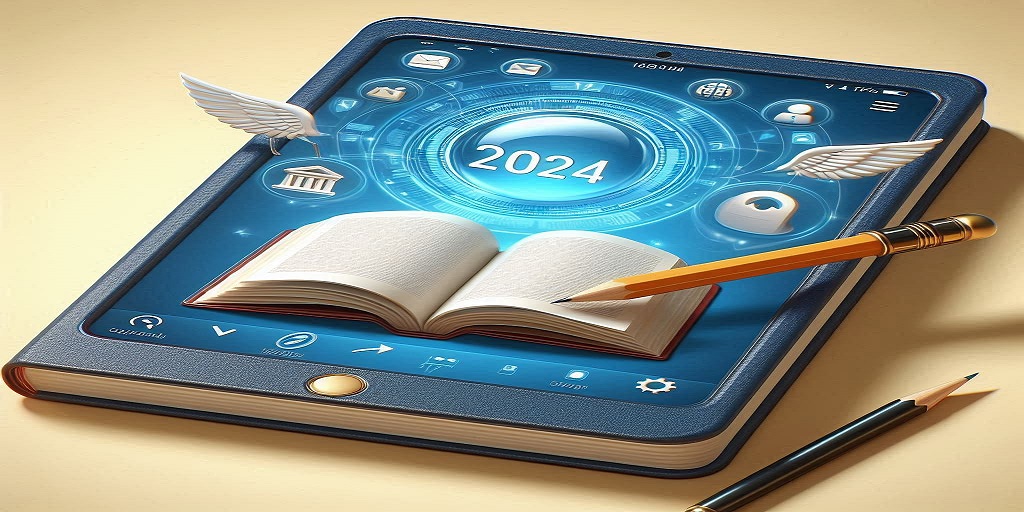
Gone are the days, when writers used to worry about the pages and turn to editors and publishers to ensure their books are not rejected because of their selection. In the digital world we live in, it is becoming all about choosing the perfect writing app for writing your next book.
As a writer, you should be probably aware of how much the selection of writing apps can be influential on your creative journey when you embark on the inspiring path of writing your next book. But, with the increasing competition and increasing number of apps available, many ghostwriting services are looking for the best writing app to help writers stay focused and productive.
Table of Contents
ToggleWhy Choosing the Right Writing App Important?
Let’s face it, as a writer, we all sometimes get frustrated while working on a book, or even get distracted easily. That is why writing apps are becoming quite helpful in keeping writers organized, focused, and productive. Here are some of the reasons why writing a book becomes much easier with these apps.
● Grammar and Formatting Tools:
These apps enhance the quality and professionalism of writing by catching errors and suggesting improvements.
● Cloud Synchronization:
They allow access to documents from multiple devices, ensuring work is always at hand.
● Collaboration Features:
Writing apps facilitate easy sharing and editing, making teamwork more efficient with real-time comments and edits.
● Customizable Templates and Organizational Tools:
These apps help structure work efficiently, saving time and making the writing process smoother.
● Increases Productivity:
These writing apps are perfect when it comes to streamlining the writing process, by saving time and effort and supporting creativity.
5 Best Writing Apps to Look for Writing A Book
1. Scrivener
When it comes to listing the writing apps, Scrivener is considered the most notable one. This app is helping many writers and content creators in ensuring them a more enhanced writing experience. With their easy-to-use interface, this app offers customization services, to meet the style and preference of the writers.
Features:
- Organization: Manuscript organization into chapters, scenes, or sections.
- Research Integration: Built-in tools for storing research materials.
- Distraction-free Writing: Full-screen mode.
- Compile and Export: Export to various formats (PDF, ePub, etc.).
Pricing:
- One-time Purchase: $49 for macOS and Windows.
- iOS Version: $19.99.
2. Evernote
Evernote is not a new name in the writing industry. This app has been quite useful in storing and creating notes and capturing ideas. Similarly, this app also holds excellence in writing books, with the access to add little notes or even media from the web.
Features:
- Note Organization: Organize notes with notebooks and tags.
- Sync Across Devices: Access notes from any device.
- Web Clipping: Save web pages and articles.
- Collaboration: Share notes and collaborate.
Pricing:
- Free Tier: Basic features with limited storage.
- Personal Plan: $7.99/month or $69.99/year.
- Professional Plan: $9.99/month or $89.99/year.
3. Microsoft Word
Microsoft Word is the processor that we see in literally every laptop or PC. This app also helps the writers to install it in their mobiles or tablets. By connecting with your Microsoft, you can connect both apps, on your laptop and mobile, and keep track of what you were writing while at home in your laptop or in the app while traveling.
Features:
- Formatting Tools: Advanced text and paragraph formatting.
- Track Changes: Manage edits and reviews.
- Integration: Works with other Microsoft Office apps.
- Collaboration: Real-time co-authoring.
- Export Options: Save in multiple formats (PDF, HTML, etc.).
Pricing:
- Microsoft 365 Subscription: Starts at $6.99/month or $69.99/year for individuals.
- One-time Purchase: $149.99 for Microsoft Office Home & Student 2021.
4. Ulysses
Ulysses is best known for helping writers in formatting and editing, while their article writing or book writing process. This app has utmost built-in features such as proofreading or editing, along with grammar checks.
Features:
- Focused Writing Environment: Minimalistic interface.
- Markdown Support: Simplified formatting.
- Library Management: Organize all projects in one place.
- Publishing Options: Export to PDF, ePub, and Markdown.
Pricing:
- Subscription: $5.99/month or $49.99/year.
- Free Trial: 14-day trial available.
5. Google Docs
When it comes to sticking with the easy-to-use app to write, edit, and share the content the best app is Google Docs. This app is not only free but also provides access to the writers with their auto-save to ensure what they write and leave in-between is saved. Moreover, with their suggestion and comment features, you can add or change the typos or mistakes if you notice them after writing.
Features:
- Real-time Collaboration: Multiple users can edit simultaneously.
- Cloud-based: Accessible from any device with internet.
- Version History: Track changes and revert versions.
- Add-ons: Extend functionality with various add-ons.
- Integration: Works seamlessly with Google Drive.
Pricing:
- Free: Basic features available for free.
- Google Workspace: Starts at $6/user/month for business plans, offering additional features and storage.
Factors You Need to Consider While Choosing an App to Write A Book
When choosing an app to write a book, several key features can significantly enhance your writing experience and productivity.
- Word Processor with Formatting Tools: Ensure the app has a robust word processor with essential formatting tools like font styles, sizes, headers, footers, and page numbering.
- Organization and Navigation: Look for features that help you organize your book into chapters or sections easily. Navigation tools such as a sidebar or outline view can be very helpful for managing large manuscripts.
- Cloud Sync and Backup: Choose an app that offers cloud storage options (like Google Drive, Dropbox, etc.) for automatic syncing and backup of your work. This ensures your manuscript is safe and accessible from different devices.
- Export Options: The ability to export your work in various formats (e.g., Word, PDF, ePub) is crucial for publishing and sharing your book with others.
- Research and Reference Tools: Some apps offer built-in dictionaries, thesauruses, or integration with research tools and databases, which can be invaluable for fact-checking and enhancing your writing.
- Offline Access: If you often work without an internet connection, consider apps that offer offline access and sync capabilities once you reconnect.
- Cost and Support: Finally, consider the app’s pricing model and the quality of customer support available in case you encounter issues or have questions.
Conclusion
In conclusion, the choice of writing app for book authors is a crucial decision that can greatly impact the writing process and final outcome of a book. By careful consideration, make an informed decision on the best app to use for their writing endeavors.
FAQs
What app should I use to write my book?
You can use apps like Scrivener, Google Docs, or Microsoft Word for book writing, depending on your preferences and needs.
How can I write my own book?
To write your book, start with an outline, set a writing schedule, stay focused, and revise/edit thoroughly before publishing.
How to write a book on the phone?
You can easily write a book on your phone using apps like Google Docs, and Microsoft Word, or dedicated writing apps like Ulysses or Evernote.
Where should I write my book?
Writing a book is all about finding comfort and inspiration. Thus, with a writing app in your mobile you can start writing your book anywhere, whether it’s at home, a cafe, a library, or any quiet place.