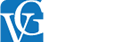Educational videos have become an essential tool for learning engagement — from YouTube tutorials and online courses to interactive lessons and multimedia learning resources. But have you ever noticed that some videos are engaging, easy to understand, and fun to watch, while others feel confusing or boring? The secret behind a successful instructional video lies in a well-crafted video script.
A script for educational videos serves as the foundation for your content. It ensures your video content creation is organized, clear, and compelling, keeping your audience engaged from beginning to end. If you’re wondering how to write a script for an educational video or how to write a script for a debate, this step-by-step guide will walk you through the process — from lesson planning and structuring ideas to writing, editing, and refining your script for maximum learning outcomes.
Whether you’re an educator, content creator, or designer of e-learning materials, following these steps will help you create a script that delivers information effectively while keeping viewers interested and motivated to learn, whether it’s for a classroom debate, instructional video, or any interactive lesson.
Table of Contents
ToggleWhy a Script Is Important for Educational Videos
Before diving into the “how,” let’s talk about the “why.” A script isn’t just a list of words to read off a teleprompter — it’s a blueprint that helps you:
Organize your thoughts: A script ensures that your ideas follow a logical order and build upon each other.
Maintain audience engagement: Well-written scripts help avoid long pauses, repetition, or rambling.
Simplify complex information: Scripts allow you to break down complicated topics into digestible chunks.
Control timing: Scripts help you stay within your video length while covering all essential points.
Enhance learning outcomes: Clear, concise, and structured delivery improves understanding and retention.
Without a script, it’s easy for an educational video to lose focus, confuse viewers, or fail to communicate its message effectively.
Step 1: Define Your Objective and Audience
The first step in scriptwriting is to clarify your objective. Ask yourself:
- What is the goal of this video?
- Who is the target audience?
- What should viewers learn or take away after watching?
Your answers will guide everything else — from content depth to tone and style. For example:
| Audience Type | Tone | Content Style |
| High school students | Conversational & relatable | Use examples, analogies, and visuals |
| College students | Informative & professional | Include detailed explanations and references |
| General learners | Friendly & simple | Focus on clarity and short, digestible segments |
Knowing your audience helps you choose the right language, examples, and pacing for your script.
Step 2: Research and Gather Information
Before writing, you need to research your topic thoroughly. Accurate information is crucial in educational videos. Here’s how to approach it:
Use credible sources: Academic papers, books, official websites, or expert interviews.
Take notes: Summarize key points in your own words.
Identify supporting examples or visuals: Diagrams, charts, or real-world examples can make abstract ideas easier to understand.
Organize content logically: Group similar ideas and prioritize the most important points.
Tip: Create a mind map or outline during research to visualize the flow of information.
Step 3: Plan Your Script Structure
A good educational video script has a clear beginning, middle, and end. Structuring your content before writing ensures your video flows smoothly.
| Section | Purpose | Tips |
| Introduction | Grab attention, state topic | Start with a question, surprising fact, or problem statement |
| Body | Present key points, explain concepts | Break content into short segments; include examples, stories, and visuals |
| Summary/Conclusion | Reinforce key takeaways | Repeat main points; give actionable steps or thought-provoking questions |
| Call-to-Action (Optional) | Encourage next steps | Ask viewers to try an exercise, watch another video, or download resources |
This framework ensures your viewers can follow along without feeling overwhelmed.
Step 4: Choose the Right Tone and Style
Educational videos can be formal, conversational, or humorous, depending on your audience and topic. Choosing the right tone keeps viewers engaged and improves comprehension.
- Conversational tone: Use “you” and “we” to make the viewer feel included.
- Simple language: Avoid jargon unless it’s explained clearly.
- Engaging storytelling: Use examples or analogies to illustrate concepts.
- Visual cues: Mention when visuals, slides, or animations should appear.
Example: Instead of saying, “Photosynthesis is a process by which plants convert sunlight into chemical energy,” you could say, “Think of plants as tiny solar panels — they turn sunlight into food to grow!”
Step 5: Write the First Draft
Now that you have your research, structure, and tone ready, it’s time to write your first draft. Keep these tips in mind:
Write like you speak: A script should sound natural when read aloud.
Keep sentences short: Long sentences are hard to follow in videos.
Include pauses and emphasis cues: Mark where to pause, raise your tone, or add visuals.
Integrate visuals and examples: Mention slides, graphics, or props directly in the script
Introduction:
“Have you ever wondered how rain falls from the sky? Today, we’re going to explore the fascinating journey of water through the water cycle.”
Body:
- Evaporation: “Water from lakes, rivers, and oceans heats up and turns into water vapor — it’s like the water is taking a little trip into the sky!”
- Condensation: “As water vapor rises, it cools and forms clouds. Imagine steam from a hot cup of tea turning into droplets on the lid.”
- Precipitation: “Eventually, the clouds become heavy, and water falls back to the Earth as rain, snow, or hail.”
Conclusion:
“So, the next time it rains, remember — it’s just part of a continuous journey that water takes around our planet. Isn’t that amazing?”
Step 6: Optimize Script Timing
Timing is critical in educational videos. Scripts often read slower than you think, so it’s important to estimate how long each section will take.
| Video Section | Suggested Duration |
| Introduction | 30–60 seconds |
| Key Concept 1 | 1–2 minutes |
| Key Concept 2 | 1–2 minutes |
| Key Concept 3 | 1–2 minutes |
| Summary/Conclusion | 30–60 seconds |
| Total Video Length | 5–8 minutes (ideal for engagement) |
Tip: Practice reading the script aloud and time yourself. Adjust as necessary to keep the video concise and engaging.
Step 7: Revise and Edit Your Script
Once the first draft is complete, take time to revise and polish:
- Check for clarity and flow: Does the video make sense from start to finish?
- Remove unnecessary words or repetition.
- Simplify complex sentences.
- Add visual cues: Note where diagrams, animations, or text overlays appear.
- Ensure consistency in tone and terminology.
Editing is where your script transforms from a rough draft into a viewer-friendly educational guide.
Step 8: Include Interactive Elements
Interactive elements can make educational videos more engaging and help viewers retain information:
- Ask questions to the audience: “Can you think of examples of condensation in your home?”
- Include quick quizzes or reflection pauses.
- Suggest hands-on exercises or experiments.
This not only makes your video interactive but also reinforces learning outcomes.
Step 9: Use Visuals and Multimedia Effectively
Scripts for educational videos are not just about spoken words — they also guide visuals, graphics, and animations.
- Describe what should appear on screen: images, diagrams, slides, or videos.
- Use highlight cues for key terms.
- Ensure visuals complement and reinforce what you’re saying, not distract from it.
Example: “Show a labeled diagram of the water cycle as each stage is explained.”
Step 10: Final Review and Practice
Before recording:
- Read aloud your script several times.
- Time yourself and adjust pacing.
- Ask someone else to review it for clarity and engagement.
- Make minor adjustments to improve flow and readability.
Practice ensures your delivery is confident, natural, and engaging.
Common Mistakes to Avoid
| Mistake | How to Avoid It |
| Too long or dense | Keep videos concise; break content into segments |
| Overusing jargon | Explain terms clearly or use analogies |
| Skipping visuals | Include diagrams, slides, or animations |
| Reading verbatim | Practice for natural, conversational delivery |
| No interactivity | Include questions or exercises to engage viewers |
Script Template for Educational Videos
Here’s a ready-to-use template for your next video:
| Section | Prompt / Notes | Visuals / Interactive Cues | Timing |
| Introduction | Hook the audience, state topic | Image, animation, question | 30–60 sec |
| Key Concept 1 | Explain first point clearly | Diagram, example | 1–2 min |
| Key Concept 2 | Explain second point | Animation, story | 1–2 min |
| Key Concept 3 | Explain third point | Slide or chart | 1–2 min |
| Summary / Conclusion | Reinforce main ideas | Text overlay | 30–60 sec |
| Call-to-Action | Encourage next step | Quiz, practice, download | Optional |
FAQs About Writing a Script for Educational Videos
Q1: How long should an educational video script be?
A: It depends on the topic and audience, but 5–8 minutes is generally ideal. Keep it concise while covering key points.
Q2: Should I write every word in my script?
A: Not necessarily. You can use bullet points or prompts to maintain a natural, conversational delivery.
Q3: How do I make complex topics easy to understand?
A: Use analogies, examples, and visuals. Break the content into small segments and explain step by step.
Q4: Can humor be used in educational videos?
A: Absolutely! A light touch of humor makes the video engaging, but ensure it doesn’t distract from the content.
Q5: Do I need visuals in the script?
A: Yes, include cues for diagrams, charts, or animations — they enhance understanding and retention.
Conclusion
Writing a script for an educational video is a critical step in creating effective learning content. A well-crafted script ensures that your message is clear, structured, and engaging.
By defining your objectives, researching thoroughly, structuring content logically, writing in a conversational tone, and adding visual and interactive elements, you can create videos that not only inform but also captivate your audience.
Remember, the goal of an educational video isn’t just to teach — it’s to make learning enjoyable, easy to follow, and memorable. Following the steps outlined in this guide, you’ll be able to create scripts that keep viewers engaged from the first second to the last.
Start with a clear plan, write naturally, and practice your delivery — and you’ll see how much more impactful your educational videos become.