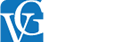Designing a book cover is a complex task, but it must be tackled if you want to self-publish a book. That, or you entrust the work to a professional illustrator.
First impressions count, in love and on book covers. The first thing the reader will see is your cover and, according to it, they will judge whether or not to open the book or read its synopsis. A good cover is an extremely useful marketing tool of the utmost importance, especially in the age of social media – we recommend you check out our article on using social media to promote your book. Now that anyone can ‘like’, ‘share’ and ‘tweet’ images, the visual part of a book also runs the web. Your cover can go a long way in promoting the book, and for free!
More importantly, with the rise of self-publishing, even more, books are hitting the market. Designing the cover is a key element for a self-published author who takes responsibility for the promotion and sale of his books. An attractive cover that represents your story can make the difference between success and failure.
With that in mind, we asked purchasing managers from large European retailers for their thoughts on book covers. Without exception, all indicated that the book cover is probably the most pertinent feature in terms of attractiveness and sales potential. If a cover doesn’t look professional or relevant enough, the book will almost never make it onto bookstore shelves.
Let’s see what to do to create your perfect cover :
Table of Contents
ToggleCreate your book cover according to your audience
The most successful book covers let you know the genre of the book without explicitly mentioning it. Is your book a thriller or a romance novel? Your deck should provide some indications. The goal is to captivate the target audience in a couple of seconds. If it is a crime novel, the colors should be darker. On the other hand, if your book is a youth novel, it should have more vivid colors. Although there are always exceptions.
Do you need help defining your gender? Literary genres have been debated for a long time. They are usually defined by narrative technique, tone, and sometimes length. But often, genres are defined by content. Some common genres are fantasy, thriller, mystery, crime, romance, magical realism, and science fiction. Some genres specifically target adults, others youth, however, some genres may target both. You must know the age range of your target audience and adapt your cover design accordingly. Or maybe your book isn’t fiction. Is it informative? Is it a biography? Your audience should be able to tell just by looking at the cover. This is why many authors choose to outsource graphic design to professionals who understand the nuances of appealing to specific audiences. Or maybe your book isn’t fiction. Is it informative? Is it a biography? Your audience should be able to tell just by looking at the cover.
Define the message of your cover
Another way to think of your cover is as a puzzle piece. Writing a book is like solving a giant puzzle, your cover only represents one piece of it. A well-thought-out cover design should captivate the reader without saying too much about the story. You should provide enough information about the story to capture the readers’ attention without revealing too many details.
Exercise ! Let’s go back to the illustration above. We all know the story of Little Red Riding Hood: Do you think the cover represents the story well? Does it get the whole story across? What elements of the story does it include?
Your cover images and colors should represent the key message or story of your book. Remember: human beings are not only spectators, but we also feel emotions. You know the saying “ people remember how you made them feel, not what you said” ? In such a case, you want your cover to be memorable and impactful, and this can be achieved through emotions. Let your reader feel something when he is looking at your cover. The emotion that you represent through the cover design should reflect the key message or essence of your story.
Some ideas to think about:
- Illustrate the central threat or problem of the story
- Show the main characters
- Draw the main setting of the story
- Think of symbols that represent your story or the message behind your story
- If the title is powerful on its own, limit the visual elements of the cover and make the title stand out (minimalism never goes out of style!).
Get inspiration before creating your cover
After thinking about what you want to portray, it’s time to look for ideas. Get inspired. Start by looking at the covers of other books: how have your favorite authors illustrated their stories? Sometimes the same book comes in multiple editions with different covers. It can be interesting to see how the same story is represented in different ways.
You can also compare book covers of different genres and different styles: minimalist vs. vibrant styles, focus on images instead of words, etc. Today, many authors also use an AI tool for image generation to quickly test visual styles, explore concepts, or create custom artwork before finalizing their design.
Find concrete ideas for your cover
After you have searched for inspiration, you can find concrete ideas for your own book cover. You can even use Pinterest to create your own idea board! Use the images, colors, or fonts you like. When looking for images, you can go beyond the social networks that we have already discussed. Some sites that offer free photos are Unsplash and Pexels. you will find out how to do it on their free platform. We use it to make the occasional image for social networks and it works wonderfully.
Remember: several things must come together to form your deck. Don’t put too many items on your deck, but consider the following:
- Illustration
- colors and style
- Typography
- Gender
- main message/story
If you do the design of your cover yourself, you can make your sketches or prototypes more or less detailed.
An idea: You can present some options to your online community and ask for the opinion of your followers. This will also generate excitement about the possibility of contributing to your project.
Find the right people or tools to design your book cover
Today you can find free tools and programs online that will help you with your deck design. You can even use Microsoft Word or Microsoft PowerPoint for your cover: once you know the size of your cover, you can resize Word pages or PowerPoint slides to match. However, there are more professional options, such as the aforementioned Canva.
Canva is more aimed at those who don’t want to have complex tools like those offered by Photoshop or InDesign. Although Canva is simpler, it is quite good for authors with little practice in editing. It offers pre-designed models that you can use directly or modify according to your needs. There are even pre-formatted book covers! However, the best way to create a book cover is with the ‘custom dimensions’ feature after you’ve got your cover measurements, as we also explain in our article.
Elements that your cover must have
The format of your cover will depend on the printer and the publisher: some parts require only the cover while others require both the back cover, the front cover, and the spine in a single document. For many self-publishing platforms like VoxGhostwriting, the document you upload for your cover must contain the cover, back cover, and spine. The width of the spine depends on the number of pages you have and the type of paper you use.
Our tip: if you want to design your book cover in a standard format, create a 327mm x 241mm cover (not pixels). As seen in the figure above, you should leave a placemat for the spine of your book in the center of the rectangular space (11 mm in the example above). The spine should include the title of your book; however, this is optional.
Advanced programs to design your cover
Of course, you can use more advanced programs to design your covers, such as Adobe InDesign and Photoshop or Microsoft Publisher. Here are some tutorials for each of them:
- InDesign
- Photoshop
- publisher
Please note that this software can be quite expensive. To design the cover for your book we recommend the free alternative GIMP, an open-source graphics editor with many specialized features. Here you will find some useful tutorials on how to use it but in English.
For some people, the best option might be to hire a designer. A popular platform for designing your book cover is 99designs, but you can also connect with designers through social media. Today, most designers have an online presence and you can see their work before you contact them. The good news is that hiring a designer doesn’t have to be expensive. The advantage of having done your own research is that it is much easier to talk to your designer about what you want and need.
Through this article, we wanted to share with you our reflections and those of some experts on the importance of knowing how to design a book cover. Remember: people will judge your book at first sight! Therefore you need to capture the attention of your audience and get people excited about your cover.