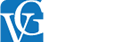In today’s publishing world, more authors than ever are choosing to self-publish. It offers creative freedom, control over rights, and often a quicker path to market. But self-publishing success doesn’t stop at writing a great manuscript—it also depends heavily on presentation. Book formatting plays a crucial role in how your work is perceived by readers.
Whether you’re publishing a novel, memoir, nonfiction guide, or collection of poetry, formatting ensures your book is readable, professional-looking, and ready for distribution. This guide provides a step-by-step breakdown of how to format your book, highlighting when and where you should consider hiring professionals like editors or designers to enhance quality.
Table of Contents
ToggleWhy Is Formatting Important?
While your story or content drives the book, formatting ensures that the reading experience is smooth and professional. Readers expect polished books. Even minor formatting errors—misaligned text, poor font choices, or inconsistent margins—can be distracting.
Proper formatting helps:
- Meet technical requirements of publishing platforms (e.g., Amazon KDP, IngramSpark)
- Improve readability and visual appeal
- Avoid negative reviews due to presentation issues
- Enhance your brand and credibility as an author
Step-by-Step Guide to Formatting Your Book for Self-Publishing
Below is a structured, step-by-step process you can follow to format your manuscript for both print and digital self-publishing.
Step 1: Choose the Right Trim Size
The trim size is the final, physical dimension of your printed book. Your choice should reflect the genre and target audience.
Common trim sizes:
- 5” x 8” – Ideal for fiction and memoirs
- 6” x 9” – Common for nonfiction and business books
- 8.5” x 11” – Suitable for workbooks, manuals, and children’s books
Choose your trim size early, as it affects layout and page count. Changing it later could distort your formatting.
Step 2: Set Page Margins and Bleed
Margins are the blank spaces surrounding your content. Bleed is used when images or background colors extend to the edge of the page.
Typical print margins:
- Top: 0.5″
- Bottom: 0.75″
- Inner (gutter): 0.75″–1″
- Outer: 0.5″
For books with color graphics or full-page images, add a 0.125″ bleed on all sides to prevent white edges after printing.
Step 3: Select Fonts and Line Spacing
Your font choices impact readability. Choose fonts that are clean, traditional, and widely supported.
For print books:
- Body text fonts: Garamond, Times New Roman, Georgia, Palatino
- Font size: 11–12 pt
- Line spacing: 1.15–1.5
For eBooks:
- Stick to standard fonts like Georgia or Arial, since e-readers override custom fonts
- Avoid hard indents or line breaks for formatting, as they can appear uneven on different devices
Paragraphs should use first-line indents rather than extra spacing between paragraphs, unless you’re writing nonfiction or academic material where block style may be acceptable.
Step 4: Create Consistent Chapter Headings
Chapter formatting should be uniform throughout the manuscript. Each chapter should:
- Start on a new page
- Use consistent font, size, and alignment for titles
- Have appropriate spacing before and after titles
Use styles (in MS Word or other software) to format your chapter titles. This makes it easier to create a linked Table of Contents for eBooks.
Step 5: Add Front Matter
Front matter refers to everything that comes before your main content. While not all of these elements are required, they help provide structure and context.
Common front matter includes:
- Title page – Book title and author name
- Copyright page – Rights, ISBN, disclaimers
- Dedication – Optional but personal
- Table of Contents – Useful for nonfiction
- Foreword or Preface – Sets the stage, especially in nonfiction
- Acknowledgments – Can be placed at the beginning or end
Each section should be separated with section breaks, not page breaks, to ensure headers and footers remain formatted correctly.
Step 6: Number the Pages Properly
Start page numbers from your first chapter—not from the cover or title page. Use Roman numerals (i, ii, iii) for front matter and Arabic numerals (1, 2, 3) for the main content.
Headers and footers often include:
- Author name or book title on alternating pages
- Page numbers centered or aligned to outer corners
Avoid headers on chapter title pages to maintain a clean look.
Step 7: Format for eBooks vs. Print
The formatting needs differ between print and digital versions.
eBook Formatting
eBooks use reflowable text, which adjusts to screen size and user preferences. Avoid fixed layouts and:
- Do not use page numbers
- Avoid multiple columns
- Include clickable links in Table of Contents
- Use inline formatting rather than tabs or spaces
Convert your final manuscript to .epub or .mobi using tools like:
- Kindle Create
- Calibre
- Draft2Digital
Print Formatting
Print formatting requires precision:
- Use justified alignment
- Ensure consistent margins
- Check for widows and orphans
- Convert to a PDF/X-1a file for professional printing
Software options include:
- MS Word – Good for simple books
- Adobe InDesign – Best for complex or illustrated layouts
- Vellum or Atticus – Easy-to-use tools with export options
Step 8: Add Back Matter
Back matter includes everything that follows the main content and helps further connect with readers.
Common elements:
- About the Author
- Other Titles by This Author
- Acknowledgments (if not at the beginning)
- Call to Action – Invite readers to leave a review or join your mailing list
- Sample Chapters from your next book (optional)
Keep it brief but engaging.
Step 9: Proof the Final Layout
Even if your manuscript is edited, formatting introduces its own set of potential issues. Carefully review:
- Fonts and styles are consistent
- Images are properly aligned
- No extra blank pages or lines
- Page breaks are clean and intentional
- Clickable links work in digital versions
Preview your book using Kindle Previewer or similar tools to ensure it looks right on different devices.
Step 10: Consider Professional Help
While self-publishing empowers independence, some parts of the process benefit greatly from experienced hands. Book formatting—especially for complex or illustrated works—is one of them.
When to Hire Help
- You lack design experience or time
- Your manuscript contains many visual elements
- You want your book to meet industry standards from the start
- Developmental Editors – Structure and narrative flow
- Copy Editors – Grammar, consistency, and formatting errors
- Interior Book Designers – Create print-ready files with precise layout
- eBook Formatters – Ensure digital compatibility across platforms
Working with professionals doesn’t compromise your independence—it enhances the quality of your work. You still own your rights and control the final product.
Final Checklist Before Publishing
✅ Trim size and page margins are correctly set
✅ Font styles and spacing are consistent
✅ Page numbers start at the right section
✅ Table of Contents is accurate and clickable (for eBooks)
✅ No widows, orphans, or awkward breaks
✅ Front and back matter are properly placed
✅ eBook file is validated and print file is PDF/X-1a
✅ Final manuscript has been proofread again post-formatting
FAQs:
Q1: Can I format my book entirely in MS Word?
Yes, for simple layouts. But advanced layouts may need specialized software like InDesign or Vellum.
Q2: What’s the most common formatting mistake new authors make?
Mixing fonts and inconsistent spacing are common errors. Not previewing the final file on various devices is another.
Q3: Is eBook formatting easier than print?
In some ways, yes, because eBooks don’t require fixed layouts. But they do require careful use of styles and links.
Q4: Do I need different ISBNs for each format?
Yes. Each version—print, eBook, audiobook—requires its own ISBN for tracking and sales.
Q5: How long does professional formatting take?
Typically 1–3 weeks, depending on complexity and the provider’s schedule.
Conclusion
Formatting is one of the final but most vital steps in the self-publishing process. It transforms your manuscript into a professional product fit for global platforms and a wide audience. With the right tools—and expert support where necessary—you can ensure your book not only reads well but looks outstanding too.
Remember, readers judge books by their covers—and by their layout. Invest the time to get it right, and your story will shine on every page.