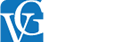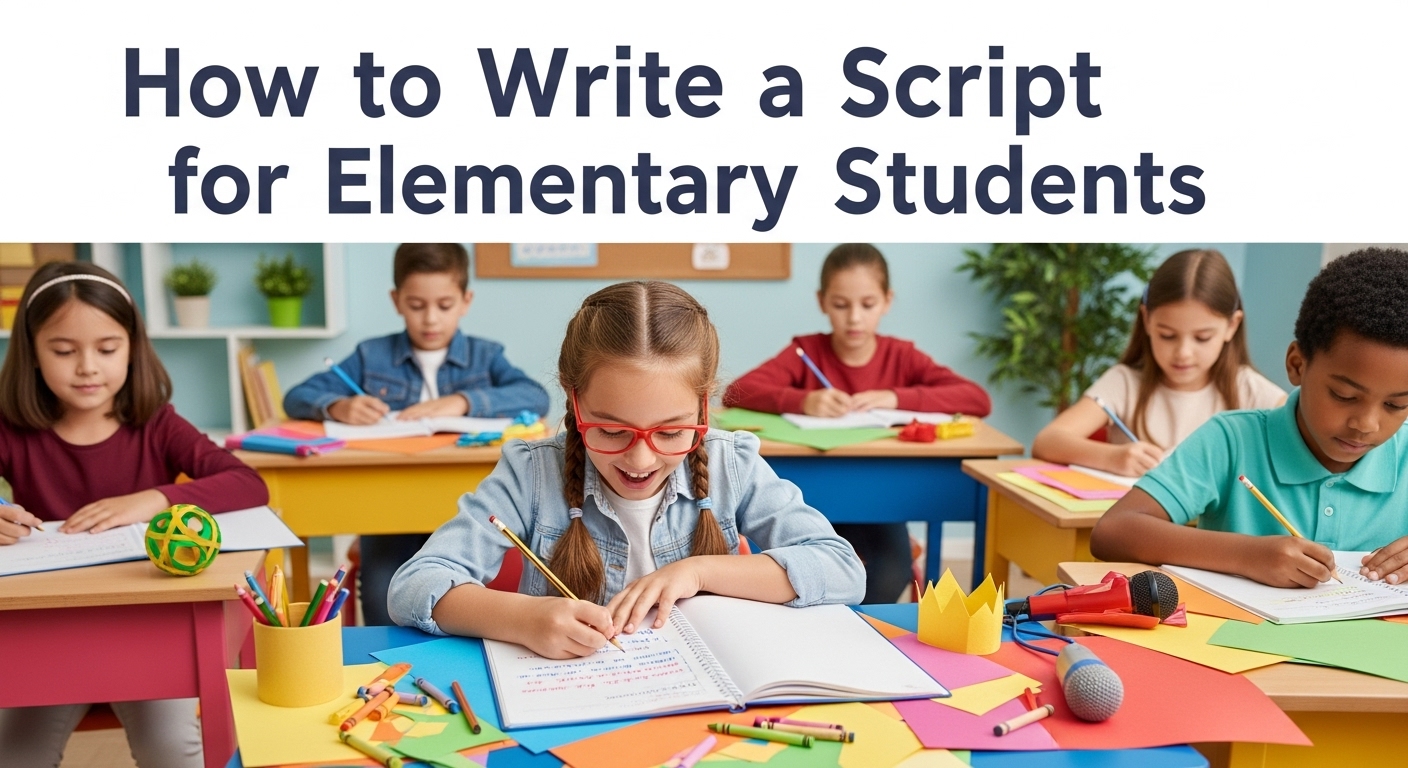
Creating engaging and educational content for elementary students can be challenging. Kids have short attention spans, unique learning needs, and thrive on fun, interactive lessons. Whether you are a teacher, content creator, or homeschool educator, learning how to write a script for elementary students and how to write a script for educational videos is essential for making your lessons memorable, effective, and engaging.
A well-crafted student-friendly script can transform a simple lesson into an exciting learning experience. It helps organize ideas, maintain clarity, and ensures children remain engaged throughout the lesson.
In this guide, we’ll explore step-by-step techniques for writing scripts, designing video content for kids, creating age-appropriate teaching materials, and incorporating interactive learning activities that captivate young learners and enhance learning engagement in elementary school.
Table of Contents
ToggleWhy Writing a Script for Elementary Students is Important
Many educators underestimate the value of scripting. A strong script ensures that lessons are structured, clear, and engaging. For elementary students, it’s even more critical because:
Short attention spans: Kids get distracted easily, so your lesson must be concise and entertaining.
Learning engagement: A well-written script keeps students actively participating.
Age-appropriate content: Scripts ensure the material matches the student’s comprehension level.
Consistency in teaching: Using a script reduces errors and ensures every class covers the key points.
By focusing on child-centered learning, educators can develop interactive learning activities that are not only fun but also promote knowledge retention.
Step-by-Step Guide: Crafting the Perfect Script for Elementary Students
Now that we understand why creating student-friendly scripts and educational videos is essential, it’s time to dive into the practical side of things. Writing a script for elementary students isn’t just about putting words on paper — it’s about designing a lesson that is engaging, age-appropriate, and interactive. In the following section.
We’ll break down the process into clear, actionable steps, from planning your lesson and structuring your content to incorporating interactive activities and storytelling techniques that keep young learners motivated and focused.
Step 1: Understand Your Audience
Before writing, it’s crucial to understand who you’re teaching. Elementary students range from kindergarten to grade 5, and their cognitive and language skills vary greatly. Consider:
- Age group: Tailor vocabulary, sentence structure, and examples accordingly.
- Learning style: Are your students more visual, auditory, or kinesthetic learners?
- Prior knowledge: Build on concepts students are already familiar with.
Understanding your audience is the foundation of student-friendly scriptwriting. For example, a lesson on plants for second graders should include simple explanations, colorful illustrations, and interactive questions to maintain interest.
Step 2: Plan Your Lesson
Effective scripts start with lesson planning for kids. A solid plan includes:
- Learning objectives: What should students know or be able to do by the end of the lesson?
- Key points: Break the lesson into small, digestible parts.
- Interactive elements: Include questions, quizzes, or hands-on activities.
- Visual aids: Slides, props, or videos can make concepts easier to understand.
Planning ensures that your classroom activities are organized and your teaching materials for children are effective.
Step 3: Structure Your Script
A script should have a clear beginning, middle, and end. Here’s a suggested structure for educational videos or classroom lessons:
Introduction
- Grab attention with a story, question, or fun fact.
- Introduce the topic clearly.
Body
- Present key points in simple language.
- Include examples, visuals, and interactive questions.
- Maintain a lively tone to keep children engaged.
Conclusion
- Summarize the lesson’s main points.
- Include a short activity or question to reinforce learning.
This structure ensures clarity and flow, making it easier for children to follow along and retain information.
Step 4: Use Age-Appropriate Language
Language is critical when teaching elementary students. Use student-friendly scripts with:
- Simple words and short sentences
- Familiar examples and relatable scenarios
- Repetition to reinforce key points
- Questions to encourage participation
For instance, instead of saying, “Photosynthesis is a process in which plants convert sunlight into energy,” you could say:
“Plants eat sunlight! They use it to grow and stay healthy.”
Using educational storytelling makes complex topics understandable and fun.
Step 5: Incorporate Interactive Learning
Elementary students learn best when they’re active participants. Incorporate interactive learning activities such as:
- Hands-on experiments: Simple science experiments or craft activities
- Role-playing: Acting out historical events or stories
- Quizzes and games: Multiple-choice questions or treasure hunts
- Visual aids: Animated videos, flashcards, and colorful illustrations
These methods enhance learning engagement and make lessons memorable. For video scripts, plan when and how to pause for questions or activities.
Step 6: Use Storytelling Techniques
Storytelling for children is a powerful tool. A story can:
- Capture attention immediately
- Make lessons relatable and fun
- Help students remember key concepts
For example, a math lesson could revolve around a character solving puzzles, or a science lesson could follow a young explorer discovering animals in a jungle.
When writing your script, ensure your narrative is simple, engaging, and age-appropriate. This technique transforms ordinary lessons into memorable educational experiences.
Step 7: Edit and Refine Your Script
Even the best scripts need refining. Editing ensures your lesson is:
- Clear and concise
- Free of complex words or confusing phrases
- Aligned with learning objectives
- Engaging and interactive
Read your script aloud or test it with a small group of students. Adjust based on student feedback to ensure it resonates with your audience.
Step 8: Tips for Video Scriptwriting for Kids
If you’re creating educational videos for elementary students, consider these tips:
- Keep it short: Kids have limited attention spans — aim for 5–10 minutes per video.
- Use visuals: Colorful graphics and animations enhance understanding.
- Add questions and pauses: Encourage kids to think and interact.
- Maintain a lively tone: Avoid monotone narration; use enthusiasm and humor.
- Repeat key concepts: Reinforcement helps with memory retention.
This approach makes your video script for kids more effective and engaging.
Step 9: Examples of Student-Friendly Scripts
Here’s a small sample script snippet for teaching colors to first graders:
Introduction:
“Hi friends! Today, we are going on a color adventure. Can you name your favorite color?”
Body:
“Red is the color of apples and fire trucks. Blue is the color of the sky and the ocean. Let’s find objects in the classroom that match these colors!”
Activity:
“Now, grab a crayon of your favorite color and draw something that is that color!”
Conclusion:
“Great job, everyone! Today we learned about colors, and we even made our own colorful pictures. Can you remember all the colors we explored?”
This example shows how to keep scripts simple, interactive, and age-appropriate.
Step 10: Tools to Help You Write Scripts for Elementary Students
Several tools make scriptwriting for kids easier:
- Canva or Powtoon: Create visuals and animations
- Google Slides: Organize lessons visually
- Storyboard That: Plan story-driven lessons
- Trello or Notion: Manage lesson scripts and ideas
- Voice recording apps: Test narration and pacing
Using these tools helps ensure your classroom video content is engaging and polished.
Step 11: Best Practices for Educators
- Start with clear learning objectives.
- Keep content age-appropriate and simple.
- Include interactive elements and activities.
- Use visual storytelling to enhance understanding.
- Edit and test scripts with a small group of students.
Following these best practices ensures your student-friendly scripts are effective, engaging, and aligned with educational goals.
Chart: Key Elements of a Script for Elementary Students
| Script Element | Description | Purpose in Elementary Education | Tips for Educational Videos |
| Introduction | Captures attention and introduces the topic. | Helps students understand what they’ll learn and builds curiosity. | Start with a question, fun fact, or story to instantly engage young viewers. |
| Main Content | Delivers the lesson’s key points in simple language. | Ensures learning objectives are met through clarity and structure. | Use short sentences, visuals, and relatable examples to maintain attention. |
| Interactive Activities | Hands-on or verbal participation exercises. | Encourages active learning and reinforces understanding. | Include pauses in the video for students to respond or try small tasks. |
| Storytelling | Uses characters, narratives, or real-life examples. | Makes complex ideas easier to grasp and remember. | Animate stories or include relatable characters to explain concepts. |
| Visual Aids | Images, props, or animations that support the lesson. | Strengthens comprehension and keeps students engaged. | Use colorful graphics and transitions to match the script’s energy. |
| Language Simplicity | Uses age-appropriate vocabulary and sentence structure. | Makes learning inclusive for all reading levels. | Avoid jargon — use conversational tone and repetition for key ideas. |
| Conclusion | Summarizes the lesson and reinforces learning points. | Helps students recall information and reflect on what they’ve learned. | End with a recap, a question, or a call to action (“Try this at home!”). |
How Long Should an Explainer Video Script Be?
One of the most common questions content creators ask is, “How long should an explainer video script be?” The short answer: keep it concise and focused.
The ideal explainer video length depends on your message, audience, and distribution platform—but most high-performing explainer videos fall between 60 to 90 seconds.
Let’s break it down by video duration and word count:
| Video Length | Ideal Word Count | When to Use | Example Use Case |
|---|---|---|---|
| 30 seconds | 65–75 words | For quick ads or intros | App teaser, startup launch |
| 60 seconds | 130–150 words | Standard explainer video length | Product demos, service introductions |
| 90 seconds | 200–225 words | For complex topics or storytelling | SaaS platforms, educational explainers |
| 2 minutes+ | 250–300 words | Deep dives or tutorials | Detailed product walk-throughs |
Why? Because the average viewer’s attention span online is short. Studies show engagement starts to drop sharply after 90 seconds—so your script should deliver its core message fast.
Pro Tip:
If your product or topic is complex, split the content into multiple shorter explainer videos instead of one long one. This helps retain viewer interest and makes your brand appear more approachable and organized.
Key Takeaways:
-
1 minute of spoken dialogue = roughly 130–150 words.
- Focus on one key message per video.
-
Always include a strong CTA before the video ends.
Conclusion
Learning how to write a script for elementary students is a skill that can transform your teaching and content creation. A well-written script ensures lessons are organized, interactive, and fun, keeping young learners engaged and motivated.
By planning carefully, using age-appropriate language, incorporating storytelling, and adding interactive activities, educators can create educational videos and classroom lessons that are both effective and enjoyable.
Whether you’re designing e-learning content, preparing classroom activities, or creating video scripts for kids, following these steps will help you deliver lessons that capture the attention and imagination of elementary students.
Frequently Asked Questions (FAQ)
1. How long should an explainer video script be?
Most scripts work best at 130–150 words per minute. A 60-second video = ~150 words; 90 seconds = ~225 words.
2. What is the best structure for an explainer video script?
Use Problem → Solution → Call to Action: hook, show the solution, end with a clear CTA.
3. What tone should I use?
Keep it friendly, conversational, and easy to understand. Avoid jargon unless your audience expects it.
4. How can I make my script engaging?
Start with a pain point, tell a short story, use natural dialogue, and finish with a strong CTA.
5. Explainer video vs. promotional video—what’s the difference?
Explainers educate; promotional videos sell. Explainers focus on clarity, promos focus on hype.
6. How do I write a script for an animated video?
Include visual cues for the animator. Example: (Show character struggling → then succeeding after using product).
7. Do I need a professional scriptwriter?
Not always, but a pro can improve tone, pacing, and conversion.
8. How can I test if my script works?
Read it aloud, check timing, clarity, and flow. Ask someone else for feedback.