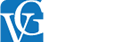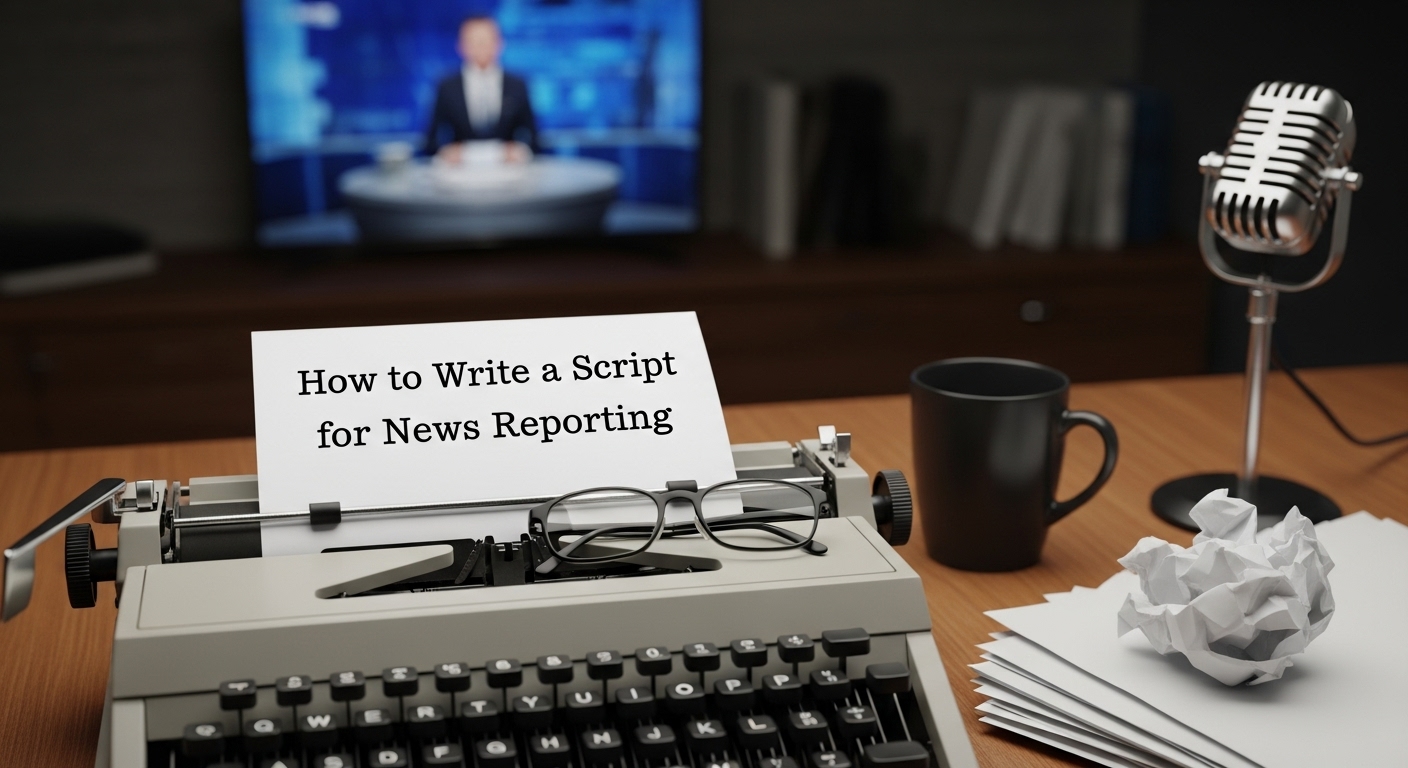
Crafting a news script is a skill that blends clarity, precision, and storytelling—yet it often appears simpler than it truly is. For aspiring journalists, newsroom reporters, or digital content creators producing news videos, a well-written script can mean the difference between captivating your audience and losing their attention.
Understanding how to write a script for news reporting is essential in today’s fast-paced media landscape, where viewers expect accurate, engaging, and visually compelling content.
With the rise of multimedia platforms, demand for polished news scripts has grown exponentially. According to recent media industry reports, broadcasters and online video creators are increasingly investing in structured, professional scripts to boost viewer retention and engagement.
Beyond traditional news, scriptwriting skills are now being adapted in areas like educational content, online journalism, and even niche storytelling formats, including how to write a script for manga, where narrative flow, pacing, and dialogue structure are equally critical.
Table of Contents
ToggleHow to Write a Script for News Reporting: A Step-by-Step Narrative Guide
In this guide, we’ll break down the process of writing a news reporting script step by step, enriched with examples, practical tables, and FAQs, ensuring you can craft scripts that are broadcast-ready, audience-friendly, and professionally polished. Whether your goal is live reporting, pre-recorded packages, or multimedia storytelling, these strategies will equip you with the tools to engage your audience effectively.
Step 1: Understand the Story You’re Telling
Before you even think about writing, you need a solid grasp of the story. A good news script starts with research. This means answering the classic journalism questions: Who, What, When, Where, why, and How.
Imagine you’re reporting a sudden storm hitting a city. Ask yourself:
- What exactly happened? Flooding, power cuts, traffic disruption?
- Who is affected? Residents, commuters, authorities?
- When did this occur? Was it overnight, morning, or ongoing?
- Where did it happen? Be specific — “downtown Springfield” is clearer than “the city.”
- Why did this happen? Is it a seasonal storm, a weather anomaly, or an infrastructure issue?
- How did events unfold? Was it sudden or gradual?
Gather quotes, official statements, statistics, and any sound bites that will give your story depth. These will become the building blocks of your script.
Pro Tip: The more thorough your research, the easier it will be to write a concise, compelling script.
Step 2: Decide the Script Format and Length
Not every news script is the same. Broadcast journalism includes various formats, from quick updates to full feature packages. Deciding the format early helps you determine how much detail to include and how long your script should be.
| Format | Duration | Word Count | Description |
| Reader | 10–25 seconds | 25–60 words | Very short update read by anchor; no video needed |
| Bulletin/Hit | 30 seconds | 60–80 words | Quick headline with one key quote or statistic |
| Package VO | 60–90 seconds | 150–220 words | Story with voiceover and sound bites |
| Feature / Long PKG | 2–4 minutes | 300–600 words | In-depth story with multiple quotes and visuals |
| Radio Bulletin | 30–120 seconds | 60–250 words | Audio-only delivery; focus on descriptive storytelling |
Broadcast scripts are written to sound natural when read aloud, not for silent reading, so keep the word count aligned with speaking pace: roughly 120–160 words per minute.
Step 3: Structure Your Story Like a Journalist
Good storytelling in a news script isn’t just about facts — it’s about flow and clarity. A standard broadcast structure follows:
- Lead (Lede): Your opening line should immediately convey the main fact of the story — the “what” and “where.” Keep it short and active.
- Nut Graph / Context: Explain why this story matters. Include background or additional context to help viewers understand.
- Body: Present details, sequence of events, quotes, statistics, and any sound bites. Organize in order of importance (inverted pyramid style).
- Close / Kicker: End with a human detail, a forward-looking statement, or a call to action.
Example Lead vs Bad Lead:
- Bad: There was flooding in the city yesterday.
- Good: Heavy overnight storms flooded downtown Springfield, stranding commuters and cutting power to thousands.
Notice the specificity and active verbs in the better lead.
Step 4: Write the Lead for Maximum Impact
The lead is the first impression of your story. It should grab attention and deliver the main facts immediately. Tips:
- Use active voice and strong verbs.
- Include location if relevant.
- Keep it short and punchy — ideally 12–20 words.
- Avoid jargon or technical terms that might confuse the audience.
For instance, instead of saying:
“A storm affected the city last night.”
Say:
“A sudden storm swept through downtown Springfield overnight, flooding streets and knocking out power to 30,000 homes.”
The difference is clear: the second lead provides context, impact, and a human dimension.
Step 5: Write for the Ear, Not the Eye
Broadcast scripts need to sound natural when spoken. Written language can be dense, but spoken language is simple and rhythmic. Keep these tips in mind:
- Use short sentences and natural phrasing.
- Include contractions to mimic conversation.
- Break long ideas into two sentences.
- Read your script aloud as you write — if it trips you up, it will trip the anchor too.
Example:
“City officials say the flood hit early this morning. Roads are closed, and crews are working to clear debris.”
It’s simple, clear, and easy to follow on air.
Step 6: Integrate Sound Bites and Visuals
For TV and online videos, your script must guide visuals and audio. Plan for:
- B-roll: Footage that illustrates your story.
- SOTs (Sound on Tape): Quotes from people, experts, or officials.
- Nat Sound: Ambient audio that adds realism.
A short formatted example:
ANCHOR: (Lead) A strong storm swept through East Valley last night, cutting power to thousands.
VO: (Video: streets covered in water) Crews worked through the morning to clear roads as residents checked their homes for flooding.
SOT (Resident): “We woke up to our street gone. It’s shocking.”
Parentheticals guide production and ensure the story flows naturally on air.
Step 7: Keep Sentences Short and Verbs Strong
Short, strong sentences make scripts easier to read and understand. Use active verbs like cut, slammed, surged, rescued, evacuated. Avoid weak verbs like was or had been unless necessary.
| Weak | Strong |
| The storm was over the city. | The storm slammed the city. |
| There was flooding on the roads. | Floodwaters covered the roads. |
| Officials had to respond quickly. | Officials rushed to respond. |
Short, vivid sentences also help anchors maintain pace during live delivery.
Step 8: Attribute Every Fact and Quote
Credibility is everything in news. Always attribute facts and quotes:
- Wrong: Officials say the program will help.
- Right: City spokesman Linda Perez says the new program will help families afford rent.
For data or statistics, always cite the source:
“According to the Department of Health, hospital admissions rose 12% last month.”
Attribution is both ethical and protects against legal issues.
Step 9: Use a Simple Style Guide
Consistency improves readability and reduces errors. Keep rules for:
- Names: Full name + title on first mention; last name thereafter.
- Numbers: Spell out 1–9; numerals 10+; read clearly for broadcast.
- Times/Dates: “At 6 a.m. Monday” or “on March 5.” Avoid abbreviations that confuse listeners.
- Acronyms: Spell out on first use, then use abbreviation.
Step 10: Add Production and Timing Notes
Broadcast scripts need timing for pacing. Use a table like this:
| Section | Words | Time (Approx) |
| Lead | 20 | ~10 sec |
| VO Body | 180 | ~60 sec |
| SOT | 20–40 | ~10–20 sec |
| Close | 15 | ~7 sec |
These notes help producers, editors, and anchors hit precise durations.
Step 11: Write Strong Transitions
Smooth transitions keep your story coherent. Use phrases like:
- “Meanwhile…”
- “Back at City Hall…”
- “But neighbors say…”
Avoid abrupt jumps; each line should guide the viewer naturally to the next part of the story.
Step 12: Edit for Clarity, Rhythm, and Accuracy
Editing is where good scripts become great. Steps:
- Read aloud to check flow and clarity.
- Trim unnecessary words; keep sentences concise.
- Check VO and SOT alignment; quotes should complement narration, not repeat it.
- Time your script; ensure it fits the broadcast slot.
- Spell-check names, titles, and technical terms.
Legal and Safety Checks
Before airing, ensure:
- Permission to use all sound bites.
- No defamatory content.
- Sensitive info handled appropriately (victims, minors).
- Clear copyright for visuals or audio.
Example Full Script (60-second PKG)
- PKG — FLOODING IN DOWNTOWN (60 SEC)
- ANCHOR (VO): Heavy overnight storms flooded downtown Springfield, leaving thousands without power.
- VO (Video: aerial shots of water-covered streets): Crews worked to clear roads while residents assessed the damage.
- SOT (Resident, on-camera): “I couldn’t get out of my driveway — it was water up to my bumper.”
- VO: City officials say crews are working around the clock, and boil-water notices are in effect.
- SOT (City Official): “We’re prioritizing the most affected areas and expect power to be restored by tonight.”
VO (Close): Residents are asked to avoid nonessential travel and check the city’s website for updates. Reporting from downtown, I’m [Reporter Name].
Notice VO, SOT, and timing cues — this makes the story ready for production.
Final Tips for Anchors and Teleprompter Delivery
- Break lines at natural pauses.
- Use parentheticals sparingly (e.g., PAUSE, SMILE).
- Highlight names or key terms in all caps for clarity.
- Keep sentences simple; don’t cram too many facts into one line.
FAQs About Writing News Scripts
Q1: Can I write a script directly from a press release?
Yes, but rewrite it in your own words and ensure it reads naturally aloud. Avoid reading the press release verbatim.
Q2: How long should a 1-minute news script be?
About 150–160 words, depending on speaking pace and pauses for sound bites.
Q3: Should scripts differ for TV and radio?
Yes. Radio relies entirely on descriptive language; TV can lean on visuals, so you can shorten narration.
Q4: How do I handle multiple quotes?
Use them strategically. Insert only quotes that add value, perspective, or emotion. Avoid redundancy.
Q5: Can I use complex vocabulary in a news script?
Keep it simple. Use plain language so the audience can understand at first listen.
Conclusion
Writing a news reporting script is both an art and a science. The best scripts are clear, concise, and conversational, while giving viewers the facts, context, and human perspective they need. By following this step-by-step, narrative approach — researching your story, structuring it effectively, writing for the ear, integrating visuals and sound bites, and editing carefully — you can craft scripts that inform, engage, and resonate.
Remember, in broadcast journalism, clarity is king. A strong script doesn’t just tell a story — it guides your audience seamlessly through it.